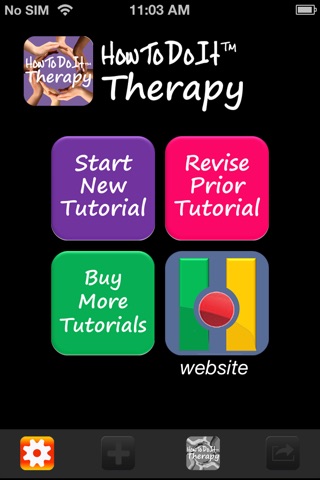HowToDoIt™ Therapy app for iPhone and iPad
Developer: DeLana Honaker, OTR, PhD
First release : 02 Nov 2012
App size: 5.44 Mb
IMPORTANT NOTE: This is the first release of HowToDoIt™ to the public and we are currently putting HowToDoIt™ through its paces! Please report any problems to [email protected] so that we can immediately fix them. May I also ask that you hold off rating the app until we’ve released HowToDoIt™1.1 which will include updates and fixes. Many thanks for your support!!
More about HowToDoIt™ Therapy
Use HowToDoIt™ Therapy to create customized step-by-step instruction sheets or tutorials with pictures taken with or uploaded to your iPhone or iPad!
Create tutorials:
•for customized exercise programs
•for customized home programs
•to document progress over time (ie: a child’s developmental or learning progress or growth over time)
•demonstrate a procedure,
•to create a customized social story
•and so much more.
Occupational therapists, physical therapists, speech language pathologists, teachers, parents, private trainers, coaches, massage therapists, behavior specialists, Yoga/Pilates instructors…really just about anyone…will love using this app. Some screenshots of HowToDoIt™ Therapy are shown below and on the www.HowToDoItApp.com website, I have completed tutorials for you to see and download (there will be more tutorials soon so check back regularly).
Each HowToDoIt™ Therapy tutorial consists of pictures taken by or uploaded to your iPhone or iPad and uploaded to pre-written or written-on-the-spot instructions.
HowToDoIt™ Therapy tutorials:
•can be printed using an AirPrint or ePrint printer,
•can be emailed as a .pdf document
•a link to the tutorial can be emailed,
•links to tutorials can be uploaded to a blog or website, or
•links to tutorials can be uploaded to a Facebook wall or
•links to tutorials can be uploaded to your Twitter account.
All tutorials will be saved to password-protected accounts and can be used as templates for new tutorials; for instance, you can re-use a previous tutorial but insert new pictures or tweak instructions or lists.